Black Ops Cold War leaderboards are crashing the game: how to see stats

Some players are experiencing issues with Black Ops Cold War’s leaderboards, such as statistics not updating and the game crashing.
Black Ops Cold War players can check their stats in two separate ways. They can either check their Combat Record, which displays personal data for the player, such as time played, E/D ratio, and score-per-minute.
Or, they can check the leaderboard and compare their stats to friends and players from around the world. Leaderboards contain a more detailed breakdown of players’ stats, allowing players to check how they stack up in every game mode.
Players across all platforms have reported the leaderboard not working and crashing the game.
Leaderboard issues
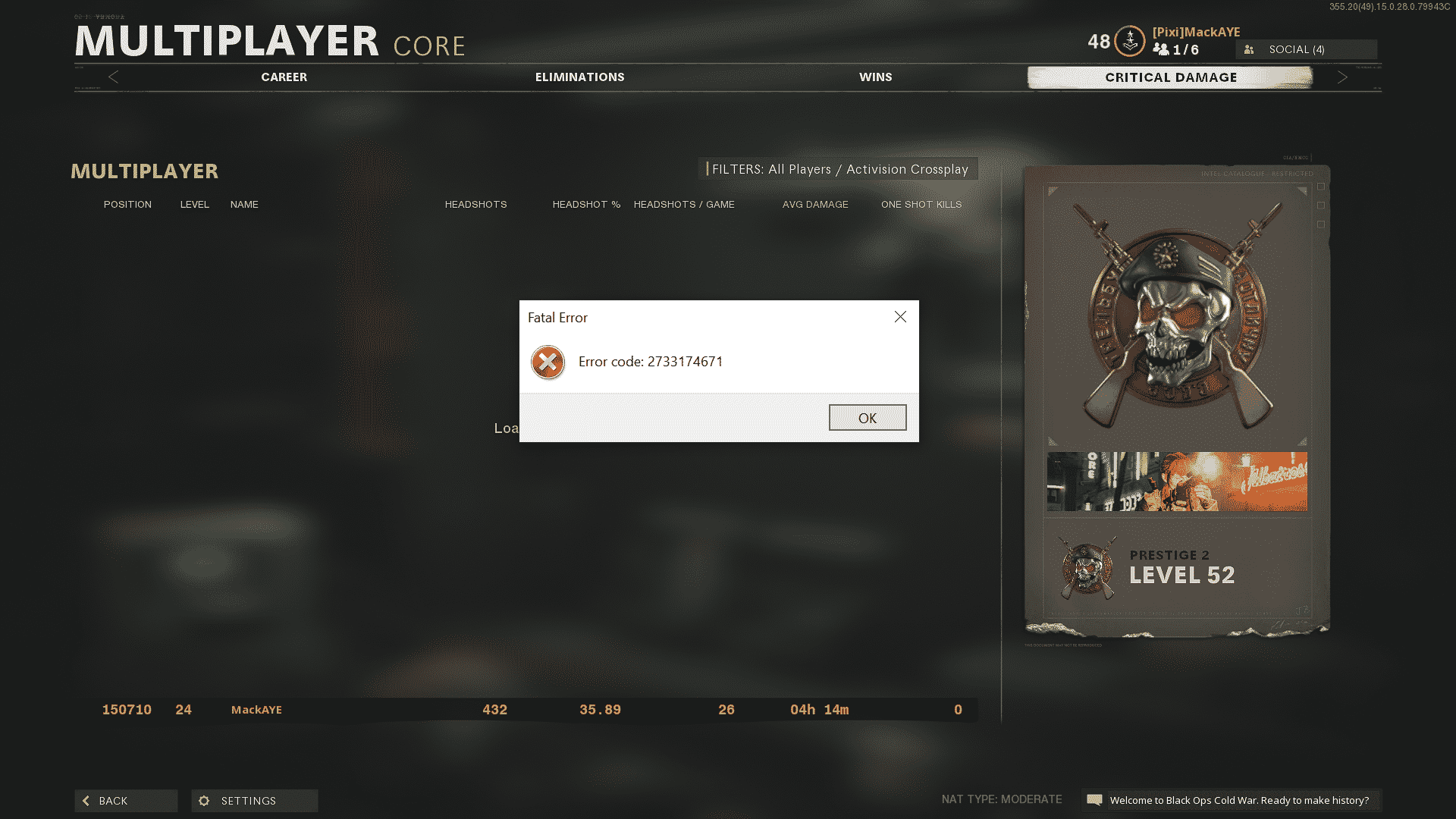
For some players, the leaderboard has frozen at some point along the way. The stats on the leaderboard do not change, while the Combat Record continues to update. For example, if you have 11 hours played on the Combat Record, the leaderboard will say 4 hours played. All stats are frozen at this 4-hour mark.
When going into the leaderboards and changing settings such as allowing it to show just friends or all players, the game will eventually crash. An error message pops up forcing players to shut down the game.
Due to this, for some players the leaderboards are unusable in Black Ops Cold War.
Temporary solutions
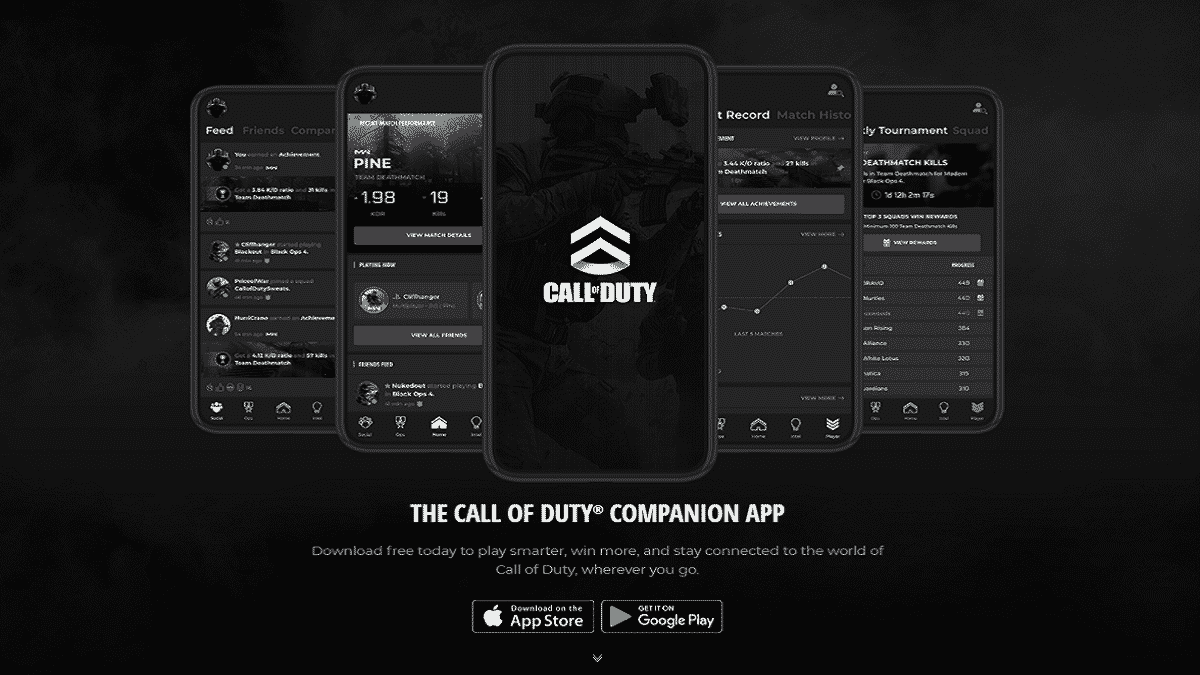
There are some temporary solutions for players to see their detailed statistics.
The Call of Duty Companion app allows players to see their detailed statistics for Modern Warfare and Black Ops Cold War. Sign in to the app with either your PlayStation, Xbox, or Battle.net account to see your statistics. The app allows players to see previous games and offers graphs and charts to track progress over time.
Returning to the app on a weekly basis can also grant rewards, such as Double Weapon XP Tokens.
A website called Tracker Network also shows players’ statistics. After clicking on the Call of Duty section on the website, you can either sign in with Battle.net or Xbox Live. This allows you to see a detailed breakdown of your stats on Warzone, Modern Warfare, and Black Ops Cold War.
Without signing in, you can also search either your own or another player’s name, which will provide a detailed stats breakdown.
Until leaderboard issues have been fixed in Black Ops Cold War, these are the places to go to see your detailed stats.



