Call of Duty ELiTE iOS App updated for Black Ops 2, also now on iPad
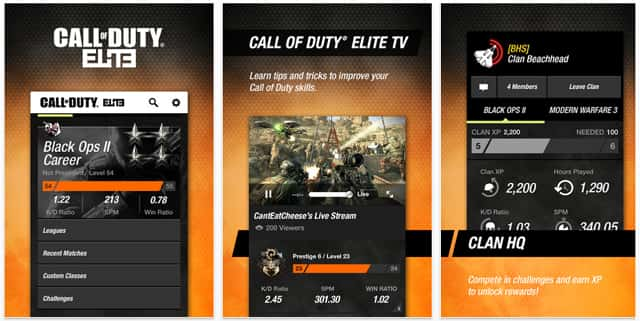
The iOS app for Call of Duty ELiTE just received an update in time for Black Ops 2. If you have an iPad then you’re in luck because it is now supported!
What’s New in Version 2.0.0
All-new iPad experience
Call of Duty®: Black Ops II support for the following features:
– Career Summary Stats
– Recent Matches
– Custom Class Editor
– Challenge Tracker
Clan HQ – Search for and apply to Clans, check out recent activity or set a new Message of the Day
Call of Duty® Elite TV – Live Streaming, Call of Duty®: Black Ops II Multiplayer Guides, Staff Picks and much more

Description
Access your Call of Duty® HQ anywhere, anytime with the Call of Duty® Elite mobile app. Track and analyze your multiplayer progress with rich game statistics in Career Summary. View Call of Duty® Elite TV for the latest tips and strategy programming, for Noobs and Vets alike. Use Clan HQ to search for and apply to clans, change Clan Message of the Day if you are the Leader, view recent winnings and leaderboards. Edit your loadouts in the Custom Class editor and push your changes directly into Call of Duty®: Black Ops II or Call of Duty®: Modern Warfare® 3 so you’re always ready to play.

Features:
– Career Summary gives you deep statistics on your play, to analyze your progress over time to see which areas you need to improve in and which areas you excel in.
– Visit your Clan HQ for a detailed breakdown of your Clan’s stats, Recent Winnings, and more. Clan leaders can even edit the Message of the Day directly from the app.
– Review Recent Matches to track your performance on a match-by-match basis.
– View and edit your Custom Classes on the go. Push your changes into the game so you’re ready to play the moment you load up multiplayer.
– Watch Call of Duty® Elite TV on the go or in between games. Get developer tips, strategy programming, custom class overviews, Live Streamed matches, and more.
– Track your Challenge progress to help you work toward the highest XP gains.
SOURCE: iTunes Via @TreyF1VE



