How to turn off on-demand texture streaming in CoD Vanguard: Packet burst fix
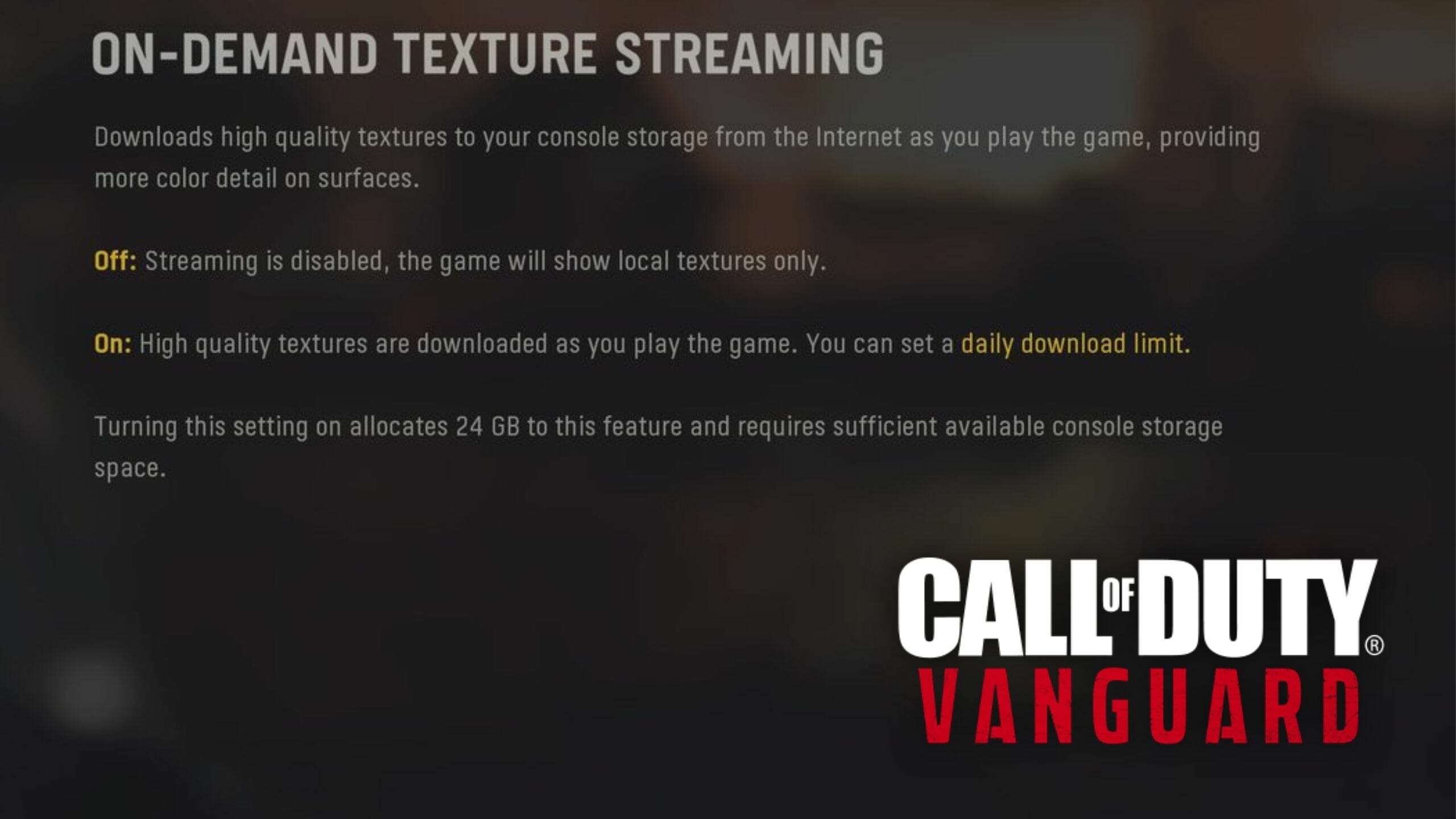
If you are experiencing some packet burst issues in Call of Duty: Vanguard, you may find success by turning off on-demand texture streaming.
Although some players have been calling Vanguard‘s release one of the “smoothest” launches in CoD history, others have been experiencing some issues.
As well as problems with spawning, some have also been getting severe packet burst that has been tarnishing their gameplay. Here’s how you can turn on-demand texture streaming off in order to fix the issue.

Whenever a new Call of Duty game drops, players are desperate to jump in and climb the ranks as quickly as possible.
Unfortunately for some, this has been hindered by some pack burst issues. These performance issues are causing players to have a poor connection when playing the Multiplayer.
Luckily we have a solution for you that just might fix the problem.
How to turn off on-demand texture streaming in Vanguard
To turn off texture streaming, follow these steps:
- Go to your settings
- select the Graphics tab
- Scroll down to “On-Demand Texture Streaming” and press select
- This will bring up the texture streaming options, you want to go ahead and turn off the first option
Sometimes your issues are caused by this setting because the game is taking up too much WIFI bandwidth to download textures. This can ultimately cause a poor connection and lag.
- Read more: How to set up Custom Games in CoD: Vanguard
Hopefully, this resolves your packet burst issues and offers a more smooth gameplay experience in Call of Duty: Vanguard.
For more, be sure to check out what classic CoD feature Vanguard players are calling to return.
Image Credits: Sledgehammer Games / Activision



