How to create & join Clans in CoD: Vanguard

Call of Duty: Vanguard has expanded on Modern Warfare and Warzone’s Regiment system by adding Clans. With Clans, players can earn bonus XP and banners for playing with their friends, so here’s how to create or join one.
Vanguard has evolved Modern Warfare and Warzone’s Regiment system to include Clans. This gives you a colored Clan Tag to use, rewards you with 10% Bonus XP for playing with members of your Clan, and gives unique Calling Card Frames.
Here’s everything you need to know about creating or joining Clans in Vanguard, as well as how to keep your Warzone Regiment.
How to create a Clan in CoD: Vanguard
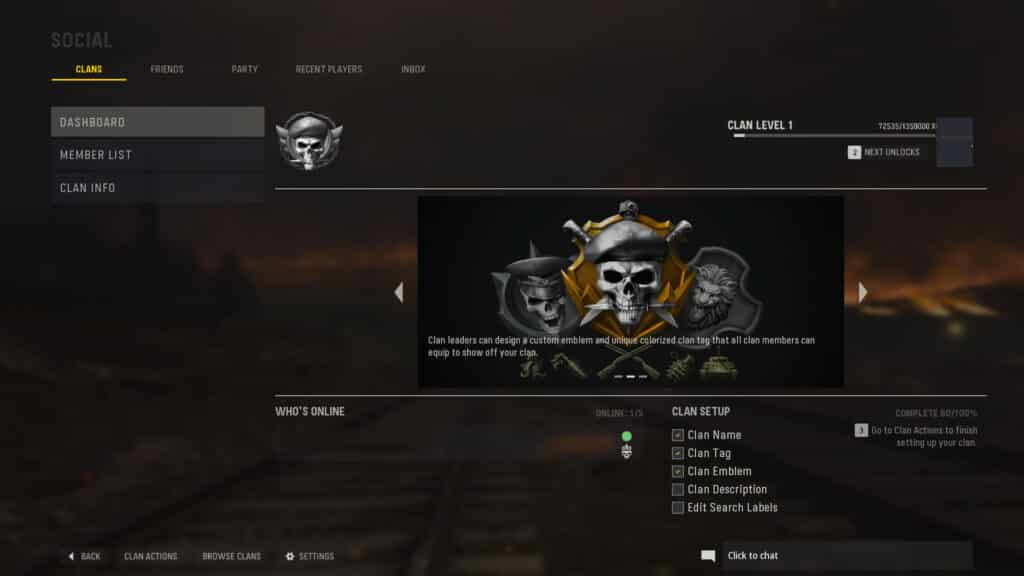
You can create your own Vanguard Clan by opening up the Social Menu, going to the Clan tab, and following the prompts. Here, you decide what the Clan will be called, and what Clan Tag members will display.
The leader of the Clan gets to make all of the major decisions, such as creating the Custom Emblem that members can proudly display.
Here’s how to create your own Clan in Vanguard:
- Launch Call of Duty: Vanguard
- Select ‘Multiplayer’
- Press Triangle, Y, or click on the Social Menu in the top right hand corner
- Go to the ‘Clan’ tab
- Follow the on-screen instructions to set up your Clan, entering a 5-character (max) Clan Tag
- Confirm the Clan Tag
- Select ‘Clan Info’ to edit its Emblem, Privacy Settings, and more
- Select ‘Members List’ to invite Friends to join
You can also Disband your Clan, but you must kick out all of the members before you do.
How to find and join a Clan in CoD: Vanguard
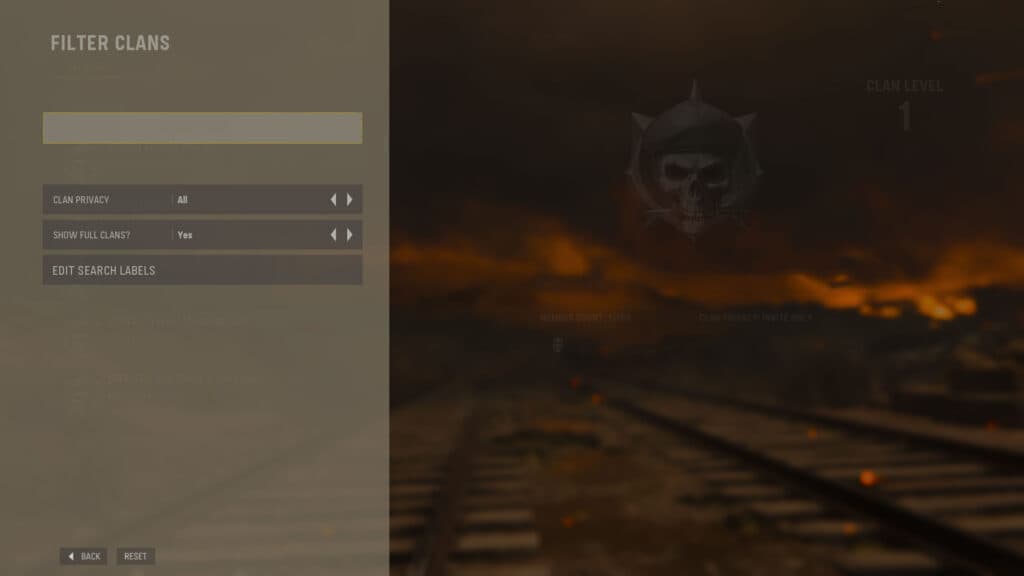
Joining a Vanguard Clan is simple, you can either accept an invite or search and request to join another Clan.
Here’s how to find and join a Clan in Vanguard:
- Launch Call of Duty: Vanguard
- Select ‘Multiplayer’
- Press Triangle, Y, or click on the Social Menu in the top right hand corner
- Go to the ‘Clan’ tab
- Press RS, R3, or select the ‘Browse Clan’ button at the bottom
- Press LS, L3, or click on ‘Sort Filter’
- Use the search bar to find the Clan you’re looking for
You can also use the Social Tab to see and accept any Clan requests you’ve received.
How to transfer Warzone Regiment to Vanguard Clan

Luckily, your Warzone Regiment and all of its members have been automatically transferred over as a Clan.
- Read more: How to set up Custom Games in CoD: Vanguard
Raven Software disabled Regiments back at the start of Warzone Season 6 to usher in this new feature, and it’s now live in Vanguard. By heading to the Barracks, you’ll see that your old Regiment is now a Clan, and if you’re the leader, you can customize it as you please.
And that’s everything you need to know about creating and joining a clan in Call of Duty: Vanguard!
You can also check out the best STG44 and MP-40 loadouts for Vanguard’s multiplayer.
Image Credit: Sledgehammer Games



