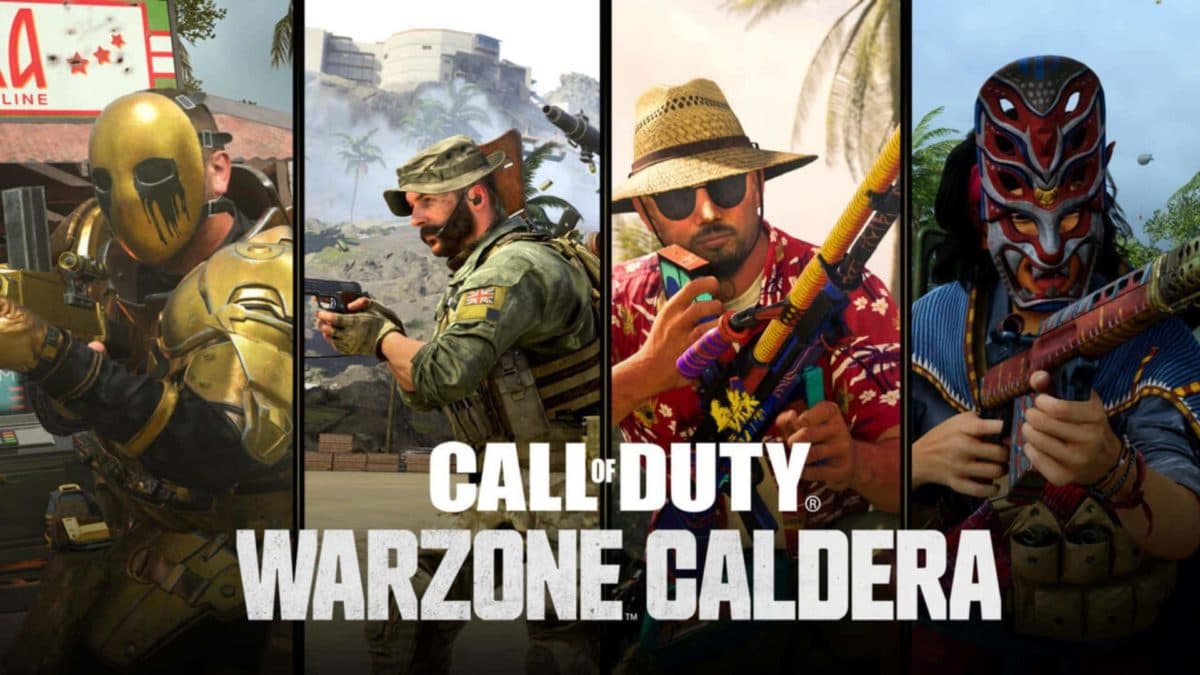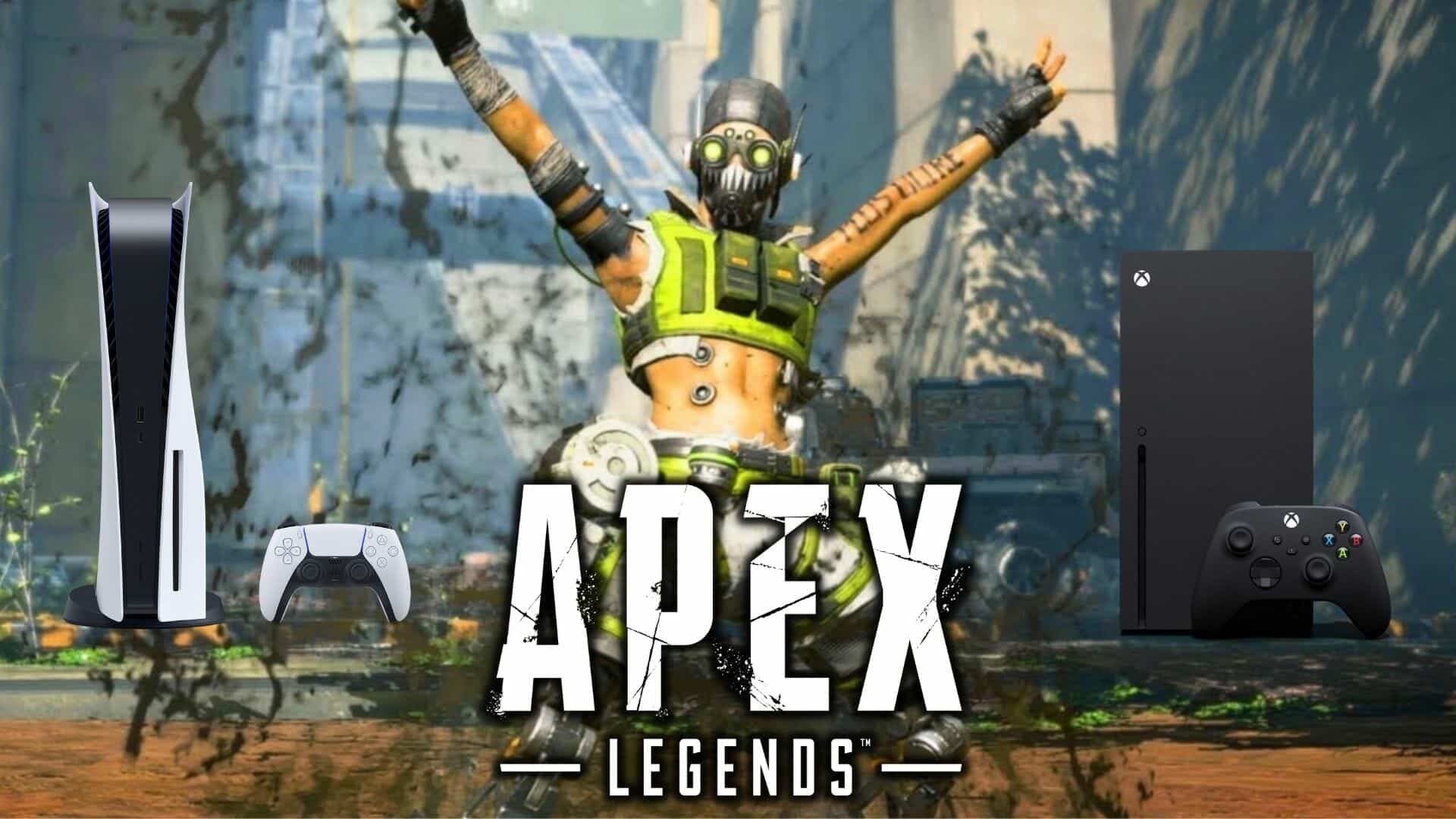How to fix PS5 update error CE-107938-8

Some PlayStation 5 players getting errors when attempting to download updates for games, including Call of Duty: Black Ops Cold War.
When checking for an update for games, players are seeing error messages popping up on screen. The message says “Something Went Wrong” and asks you to hit “Ok.” The error number is CE-107938-8.
Sony has apparently confirmed to users who’ve asked their support team that a long term fix is currently in the works for this in a future system software update.
Temporary Fix
The current, temporary fix for to get around this issue and get new updates for games is fully delete and then re-install the game onto your PS5 console.
Another fix that could potentially work for Black Ops Cold War specifically is by clicking the three dots, then going to Manage Game Content. In that option, scroll all the way down and ensure all language packs are installed.
This is obviously a lot of wasted time as games like Call of Duty are 100GB+ with frequent updates being released.
PlayStation has not officially put up a support article yet for this error code on their site, so hopefully we’ll get more information on a fix in a system software update soon.
The issue is causing some problems with players, especially with slower internets, having to re-download entire games in order to continue playing the experience.