How to fix ‘Unable to Join Party (3)’ bug in Black Ops Cold War
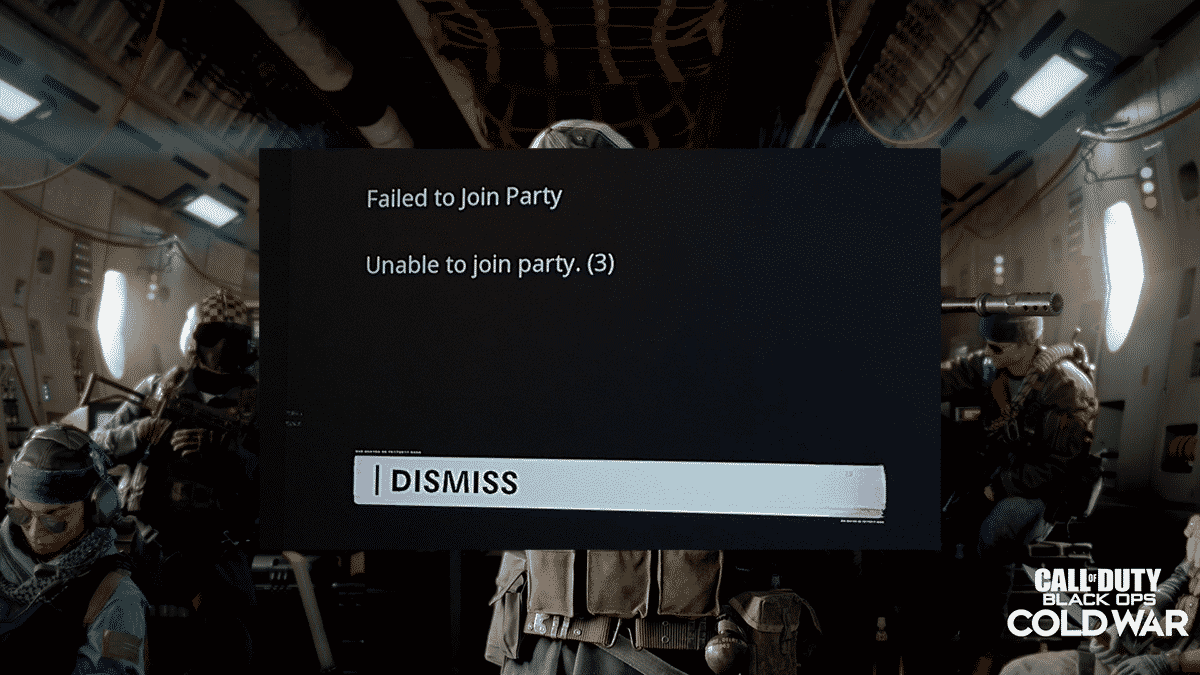
A BOCW bug has been making it so that players are “unable to join party” using cross-platform play, so here’s how to get back to playing with your friends in Season 1.
Crossplay has now become the standard for Call of Duty, with players across Xbox, PlayStation, and PC playing Modern Warfare, Warzone, and Black Ops Cold War together. But the process hasn’t been as smooth in BOCW.
Many PC players have been unable to join parties with their friends on consoles. The error message will pop up saying “Failed to Join Party. Unable to join party (3).” It’s an incredibly frustrating bug, especially when you want to take full advantage of CoDs crossplay capabilities.
We’ve put together some things you can do to fix the “unable to join party” error.
How to fix “unable to join party” error
First, you should all try exiting out of Black Ops Cold War and then restart your console or PC, then launching BOCW again. If that doesn’t work, there are a few things you can do to get back to playing with your cross-platform friends.
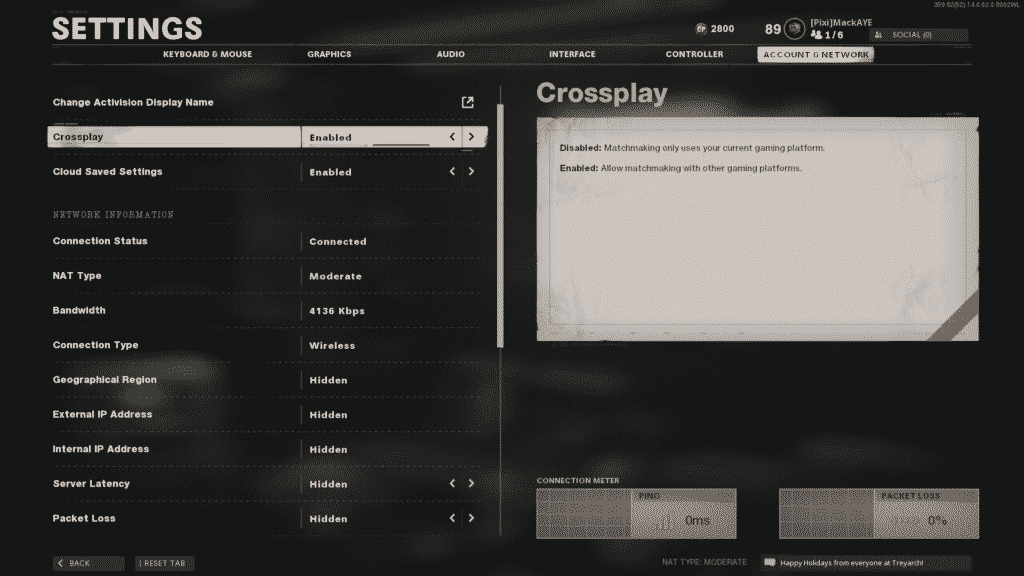
Check crossplay is on
You should ensure that everyone you want to party up with has crossplay enabled.
To enable crossplay:
- Open Black Ops Cold War multiplayer
- Go to Settings
- Navigate to the Account tab
- Enable or Disable Crossplay
Re-add Activision friends
If you have crossplay enabled, it appears that the bug is an issue with Activision accounts. To fix this, you need to remove then re-add your Activision friends.
To remove and re-add Activision friends:
- Open Black Ops Cold War
- Navigate to the Social tab
- Select the friend you’re trying to party up with
- Click ‘Remove Activision Friend’
- Return to the Social Tab
- Select ‘Add Activision Friends’
- Add their username through either Activision, Xbox, PlayStation, or Battle.net
This might not work on the first go, so try it a few times and restart your game in between to be safe.
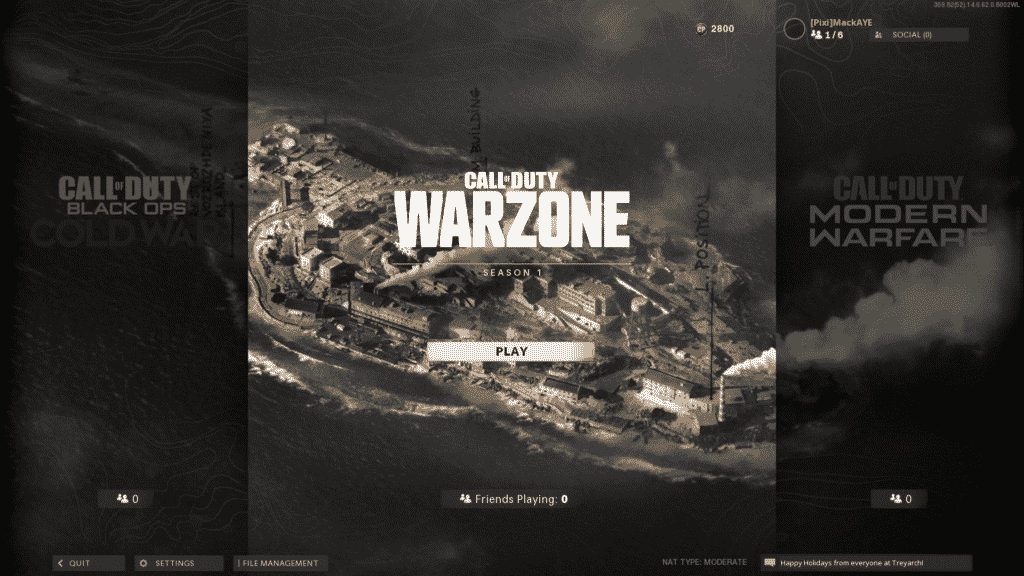
Create party in Warzone
If you still can’t join your friends after re-adding them, there’s another solution. You need to create the party in Warzone, then back out to the main menu and launch BOCW. You should remain in the party together.
Hopefully, these tips will help you party up with your friends on other channels but if not, we recommend contacting Activision Support.
Image Credits: Activision / u/theAstroMonkey



