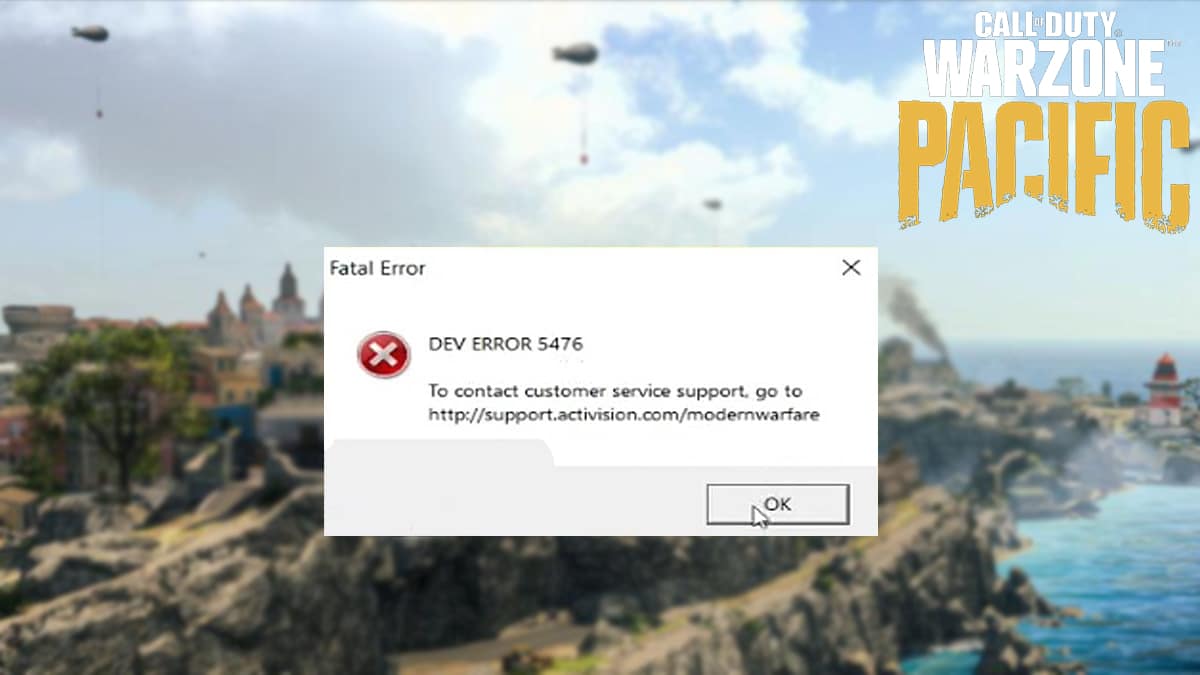How to fix Warzone Code Torch error

Nothing is more frustrating than jumping on Warzone, only to be met with an error code that stops you from playing. For PlayStation users, ‘Code Torch’ is locking players out of the game, and here’s how you can get around it.
Warzone Pacific players have had their fair share of run-ins with error messages that suddenly pop up and prevent them from playing the game, including error code 48, and Status Savannah error.
One particularly frustrating issue is the Warzone Code Torch error that locks both PS4 and PS5 players out of the game. While there isn’t a way to fix this, the good news is that there are some workarounds that you can try.
How to fix Warzone Code Torch on PS4 & PS5

The exact cause of the Warzone Code Torch error is currently unknown, which is the developers have yet to implement a proper fix for it. This error is a problem faced exclusively by PlayStation users.
Even though there’s no permanent fix for the Code Torch error, there are a few different methods for getting around the problem, and we’ll go over each one.
1. Restart Warzone
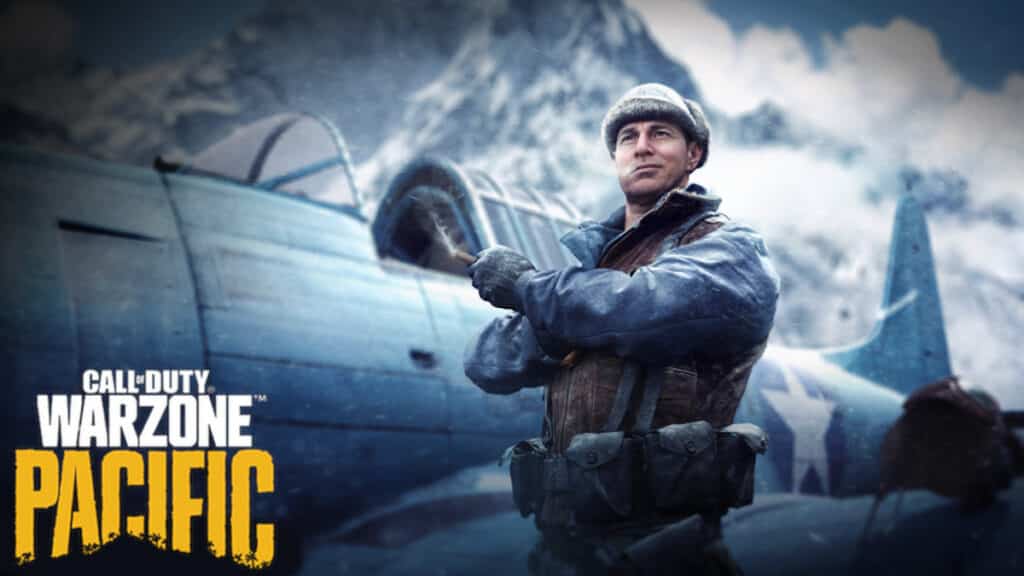
The first solution is the simplest one, as some players have reported getting rid of the error just by restarting the game. So you just need to close the Warzone application, and wait for it to fully shut off before opening it again.
Hopefully, this will resolve the issue, and you won’t encounter the Warzone Code Torch error after the game loads up again. You might have to do this multiple times in order to get past the problem.
2. Check for system updates

You might be encountering this error because your PlayStation console is missing a new system update. So, you’ll need to check to see if there are any system updates available to download.
Here’s how to do it:
- Go to Settings.
- Select System Software Update to check for available updates
- Follow the on-screen instructions to download the update
- Wait for it to finish downloading then reset your console
3. Switch to a wireless connection

Warzone players have encountered this error when playing with a wired internet connection, so it can be caused by problems with your Ethernet cable. Some have reported fixing the issue by switching to a wireless connection.
So, you’ll need to head into your console’s internet options in the settings and select a decent wireless connection to play with. Hopefully, doing so will resolve the Warzone Code Torch error.
4. Reinstall Warzone

If all of these methods didn’t fix the problem, then the final solution that you can try is completely uninstalling and reinstalling Warzone. This may take several hours, but it might get rid of any files causing this error.
- Read more: How to lower input lag in Warzone
Obviously, we wouldn’t recommend a full reinstall unless the first two workarounds have failed, as unless you have a strong internet connection, it will take hours to redownload it. Some users have found success with this suggestion, but there’s no guarantee it will work.
Once you’ve got your game fixed, check out JGOD’s best Sniper support weapon for Warzone Pacific Season 2 Reloaded and how to get Roze skin in Warzone.
Image Credits: Raven Software / Twitter: nokocitys