How to fix Warzone Status Savannah error

To fix Call of Duty: Warzone’s Savannah error message, follow our quick and easy guide to help you fix the Savannah error message and get back into the hot and heated CoD action.
Every now and again, an annoying Warzone error message will pop up during your battle royale experience and prevent you from playing the game. Warzone Pacific has had multiple run-ins with error messages during its run with error code 47, error code 48, and dev error 6039.
The “status: SAVANNAH” notice prevents you from joining up with friends and, fortunately, we have a few quick fixes with one of them likely to fix your version of Call of Duty: Warzone.
- Warzone Status Savannah error
- How to fix Warzone Status Savannah error on PC
- How to fix Warzone Status Savannah error on PS4 & PS5
- How to fix Warzone Status Savannah error on Xbox One & Xbox Series X|S
Warzone Status Savannah error
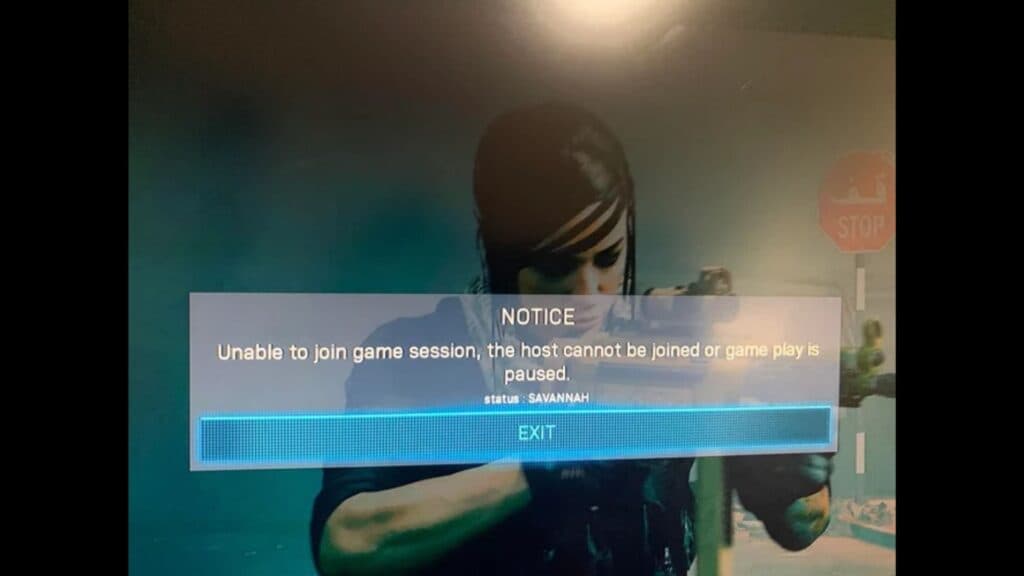
You’ll know if this error happens to you as you’ll receive an error message saying “Unable to join game session, the host cannot be joined or gameplay is paused. status: SAVANNAH.”
This frustrating error will leave you unable to play Warzone with friends, and it will require one of several fixes to make it go away.
How to fix Warzone Status Savannah error on PC

For PC players, you have a couple of key fixes that are simple enough to perform and seem to resolve the issue.
Update Warzone
Lots of players either forget to update Warzone or, for whatever reason, have their updates set to manual, meaning their version isn’t current.
So simply:
- Load up Battle.net.
- Select ‘Call of Duty: Warzone’.
- Hit the cog button beside Warzone, and click on ‘Check for Updates’.
- Make sure any outstanding updates are installed.
- Retry the game and try and join up with friends.
Delete files
If the solution above didn’t work, then we’d encourage you to dive into Modern Warfare’s data and delete folders that may have become corrupted.
To do this:
- Go to Modern Warfare’s game files.
- Delete the following files:
- code_post_gfx.psob
- data0.dcache
- data1.dcache
- techsets_captive.psob
- techsets_common.psob
- techsets_common_base_mp.psob
- techsets_common_mp.psob
- techsets_common_sp.psob
- techsets_estate.psob
- techsets_global_stream_mp.psob
- techsets_lab.psob
- techsets_mp_frontend.psob
- techsets_stpetersburg.psob
- toc0.dcache
- toc1.dache
- Go to Battle.net.
- Hit the cog button beside Warzone.
- Choose ‘Scan and Repair’.
- Launch the game after it’s finished.
How to fix Warzone Status Savannah error on PS4 & PS5

PlayStation users on either the PS4 or PS5 have it even easier than PC players for their fix as it only requires a few simple steps.
Here’s how to fix the Savannah error on PlayStation:
- Go to your respective console’s home screen.
- Scroll along the game bar until you get to ‘Call of Duty: Warzone’.
- Press the ‘Options’ button on your controller.
- Now select ‘Checking For Updates’.
- Once your system is fully up-to-date, Warzone should now work properly.
How to fix Warzone Status Savannah error on Xbox One / Xbox Series X|S

Similar to the PlayStation fix, we are looking to make sure that Call of Duty: Warzone is as up-to-date as can be.
Xbox users will need to do the following:
- Go to ‘Call of Duty: Warzone’.
- Find the game’s reserve data and uninstall it.
- The game will now need to update itself.
- Once this is done, start up Warzone and try to join a friend or two.
We hope these solutions will be of use to you, and if you are suffering from the Savannah error, then one of these fixes should hopefully cure that.
Also, check out everything we know about Warzone 2 including the new DMZ mode, the revised circle mechanics, and also the addition of proximity chat to the game.
Image Credit: Activision / Raven Software



