How to get free calling cards with the Black Ops Cold War companion app

Here’s how to get a free reward with the Call of Duty Companion app.
The Call of Duty companion app offers players various ways to get different rewards by participating in weekly challenges in game. The app gives rewards in Modern Warfare, Warzone and Black Ops Cold War.
Most of these bonuses are double XP, and in previous supported titles, bonus supply drops. For this week only, players can get an exclusive free calling card in both Modern Warfare and Black Ops Cold War for placing first in this week’s tournament.
The announcement graphic put out by Call of Duty also contains 4 other calling cards, so those should be available in upcoming events.
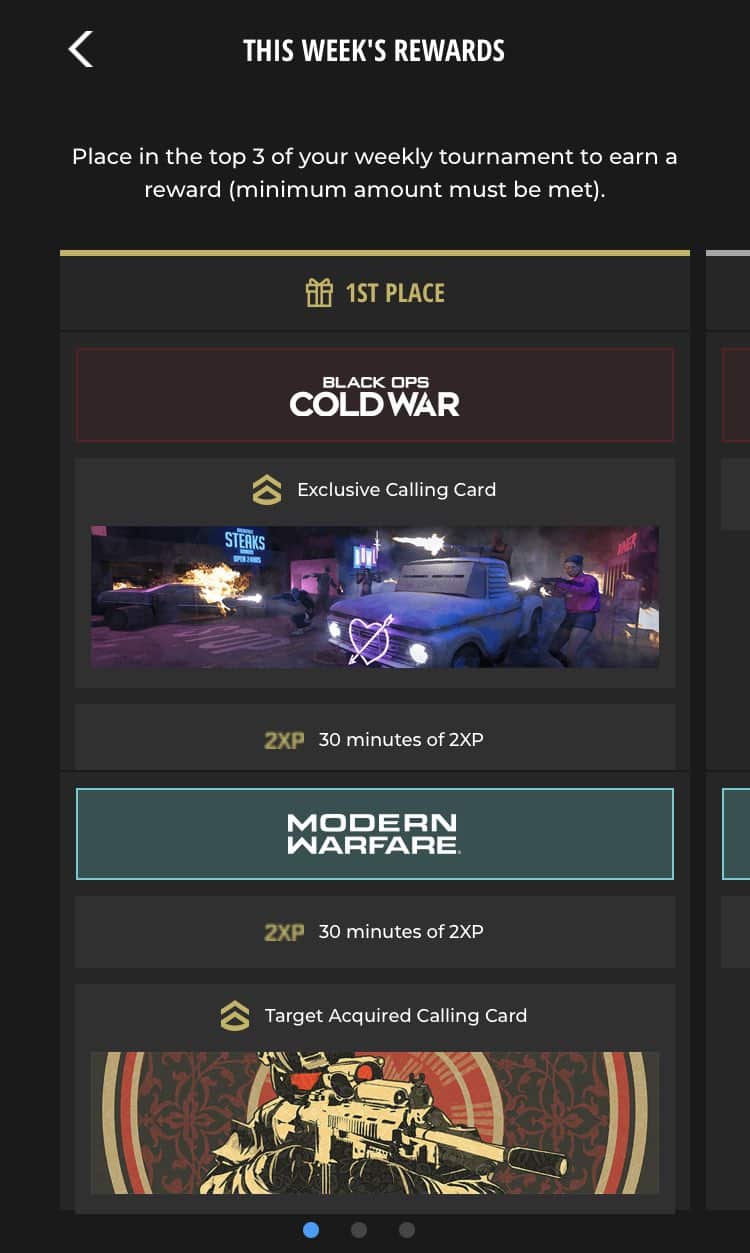
How to get the calling cards
- 1: Download the Call of Duty Companion mobile app from the Google Play Store or App Store.
- 2: Log in with your Activision account. This account is the one you originally used to link your game progress with a unique ID for crossplay. On December 16, this will be the account used to link your Modern Warfare, Warzone, and Black Ops Cold War level together.
- 3: Ensure you’re connected to the right accounts by pressing the logo on the top left of the app and checking “Linked Accounts” on the menu that appears.
- 4: Go to the “Ops” tab and join a group, or make your own and invite friends.
- 5: Do the weekly mission in-game. This week’s mission is to score as many kills as possible in multiplayer in either Modern Warfare, Warzone, or Black Ops Cold War. If your team finishes #1, you’ll get the calling card for this week.
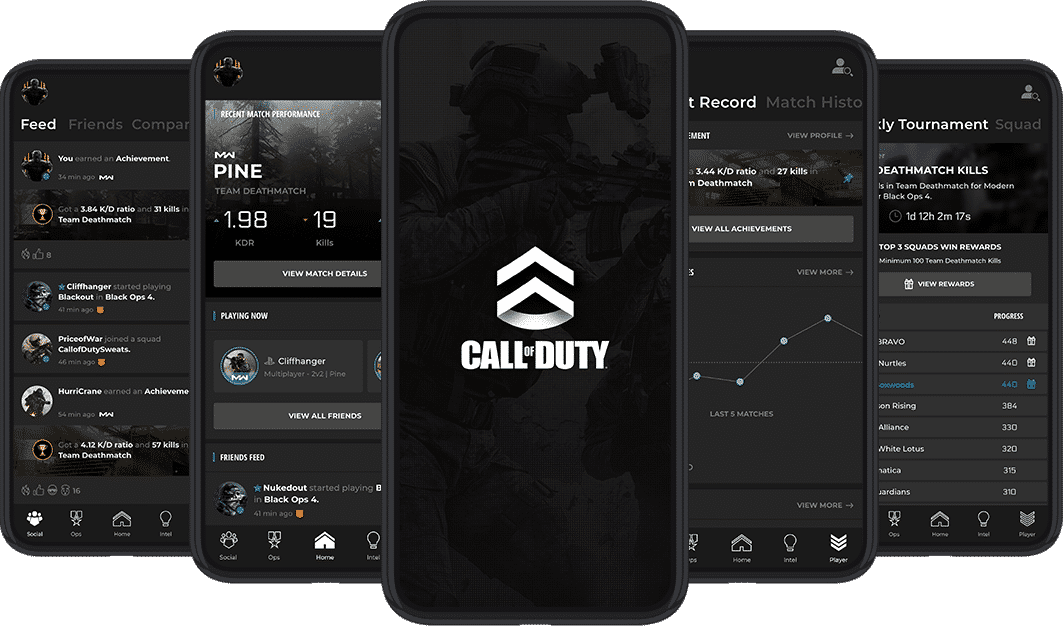
It’s unclear if these calling cards will ever be available again, so you might want to get on this if you want them in both Modern Warfare and Black Ops Cold War.
Come the progression merger on December 16 with Season 1 of Black Ops Cold War and Modern Warfare, these calling cards should be available for use across games.



