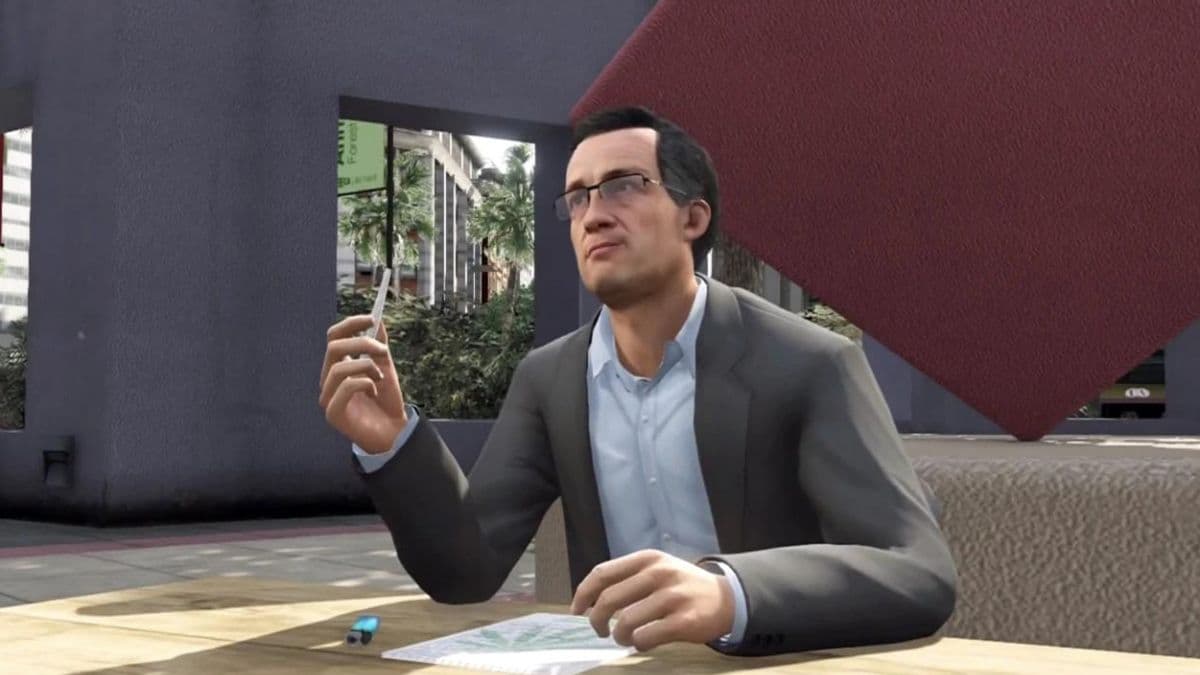How to slash GTA Online load times with easy trick in GTA 5

Thanks to the efforts of one modder, players now have the opportunity to reduce the load times for GTA Online and make loading screens almost non-existent.
Grand Theft Auto 5 is a stunning showcase of modern-day technology and is legitimately one of the greatest video games ever created. One minor caveat that comes with getting to explore this unbelievable open-world game is the overly-long load times.
Next-gen has managed to improve load times for GTA V and make them quicker, but only to a point though, as even technology has its limits. GTA Online has so many qualities that draw millions of people to it such as weekly updates, cool Easter Eggs, and more. This is slightly hindered, as sometimes it can take a while to boot up the game.

That is until now as one GTA modder has been able to locate one file that is responsible for the majority of GTA 5’s loading time. Do be warned, if you do use this guide, Rockstar may not take too kindly to players manipulating the game’s files.
How to make GTA Online load much faster
Rockstar’s GTA Online contains an awful lot of data. From its vast array of vehicles, weapons, buildings, player accounts, and so much more, so it’s natural to assume this would contribute to longer wait times.
However, tostercx has stumbled across a peculiar file that actually provides an insight into the bigger picture. At the end of a huge page of findings and jargon, it’s determined that the excessive loading times are being caused by the following:
- There’s a single thread CPU bottleneck while starting up GTA Online
- It turns out GTA struggles to parse a 10MB JSON file
- The JSON parser itself is poorly built / naive
- After parsing there’s a slow item de-duplication routine
In Laymen’s Terms, it means that this one process hasn’t been coded correctly, and is forcibly checking what content you have, which causes a huge delay.
If you want to risk changing the game’s files, then you’ll need to do the following:
Use tostercx’s Github download, and your load times will receive a significant decrease as a result, and it will bypass the mandatory checks.
tostercx even addresses Rockstar directly saying, “If this somehow reaches Rockstar: the problems shouldn’t take more than a day for a single dev to solve. Please do something about it.”
“You could either switch to a hashmap for the de-duplication or completely skip it on startup as a faster fix. For the JSON parser – just swap out the library for a more performant one. I don’t think there’s any easier way out.”
We imagine that the simplicity of the action and the ensuing results will inevitably make their way to the desk of Rockstar. It remains to be seen if they will publically acknowledge this.
Image credits: Rockstar