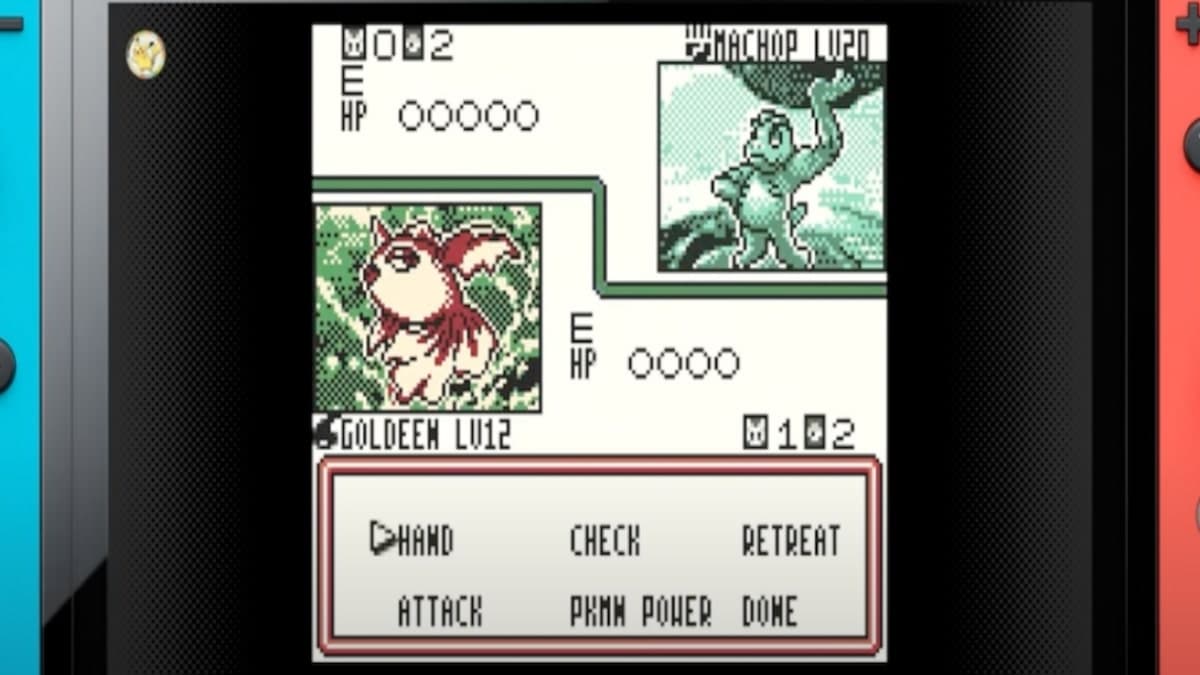How to turn off cross-play on Apex Legends Nintendo Switch

Apex Legends fans on the Nintendo Switch can hop into matches with players on other platforms, but also have the option of turning off cross-play if they want. Here’s what you need to do.
Respawn Entertainment finally brought Apex Legends to the Nintendo Switch on March 9. Players on this platform received 30 free levels for the Season 8 Battle Pass, Double XP, and an exclusive Legendary Pathfinder skin
However, Switch players have noted that the battle royale is facing quite a few resolution and frame rate issues, which makes the game “unplayable.” Cross-play tends to leaves them at a disadvantage against players on other platforms.
Luckily, you can easily remedy this problem with a few simple steps.

How to disable Apex Legends cross-platform play
Apex Legends is completely free on the Nintendo Switch so once you have it, you will be able to battle other players on PC and consoles in the latest limited-time event, the Chaos Theory Collection Event.
- Read More: Apex Legends ‘War Games’ event leaked
If you want to compete solely against other Switch players, you can do easily get this done by turning off cross-play on the device. This is an easy enough process that takes only a few short steps to complete. Here’s what yo need to do:
- Go to the Apex Legends lobby
- Click the cogwheel on the bottom left to open the in-game settings
- Scroll down to Cross-Platform Play (Beta) and disable it.
Once that’s done, you’ll no longer search for lobbies on other platforms as you’ll be taken out of the cross-play pool straight away. In case you don’t see this immediately take effect, you should restart the game.

Now, cross-play lobbies will only match you up against fellow Switch players. While this has the adverse effect of longer queue times, you’ll also get improved graphics and frame-rates so that you can play properly.
However, this does reduce the potential amount of players for you to battle against. Since Respawn is currently testing the Apex Legends mobile version and are preparing a big patch with bug fixes, it might be a while before they can improve this.
Hopefully, we’ll see this problem fixed soon. We’ll keep checking for more content updates to the battle royale, and will keep you posted about these developments.
Image Credits: Respawn Entertainment