How to turn off crossplay in Warzone & Vanguard: PlayStation, Xbox & PC

While playing Call of Duty with your friends on different platforms can be fun, there is a risk of you encountering hackers and cheaters even after the launch of RICOCHET. You can avoid that by using our guide to turn off crossplay in Vanguard & Warzone Pacific Season 4 Reloaded.
Crossplay in Vanguard and Warzone is a feature that connects players across all platforms through an “Activision Account.” Players who do not opt-in to this system will be unable to play cross-platform across PlayStation, Xbox, and PC.
If you do have an Activision Account, you will be automatically entered into the crossplay player pool by default. If you feel like this isn’t for you, and you want the option to disable this, then follow our quick and easy guide.
- How to turn off crossplay for Vanguard
- How to turn off Warzone crossplay
- Why turn off crossplay for Vangaurd & Warzone?
- Why should I keep crossplay on?
How to turn off crossplay for Vanguard

- Log into Vanguard Multiplayer
- Navigate to ‘Settings’
- Go to the ‘Account & Network’ tab
- Change Crossplay from ‘On’ to ‘Off’
How to turn off Warzone crossplay
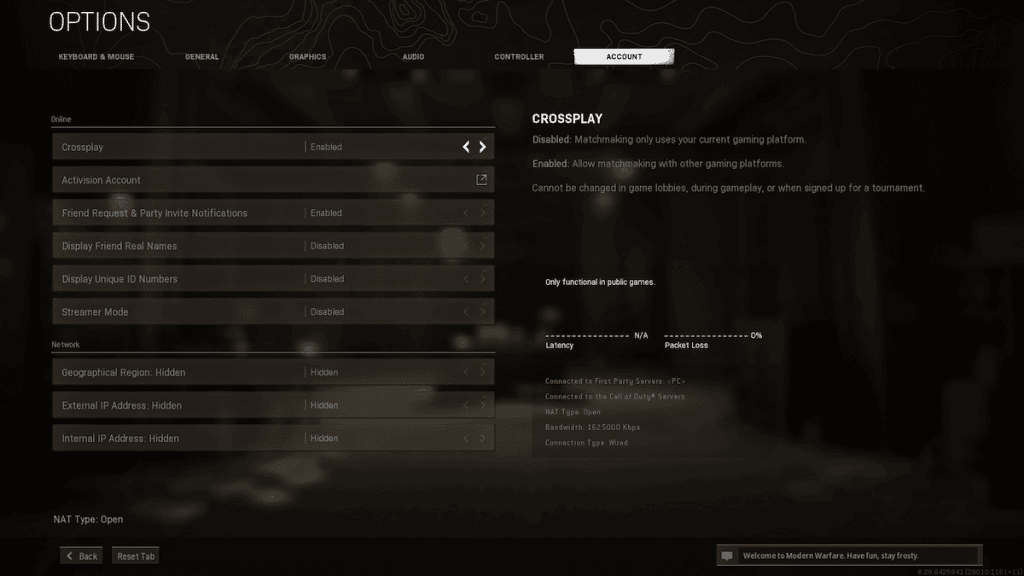
- Log into Warzone
- Go to the ‘Options’ section
- Navigate to the ‘Account’ tab
- Change Crossplay from ‘Enabled’ to ‘Disabled’
Once crossplay is disabled, you’ll only matchmake against players on your native platform. You can toggle crossplay back on at any time. We especially recommend having it on while queuing for Warzone.
Why turn off crossplay for Vangaurd & Warzone?

The main reason to turn off Warzone crossplay is to avoid cheaters and hackers. If you’re a console-only player, you might run into a few from the PC platform. While RICOCHET has helped significantly reduce the number of hackers, running into a cheater can still occur with some cheat providers refusing to back down.
We strongly recommend keeping crossplay on to ensure the queue times stay short, we also understand that running into cheaters is not fun.
Unfortunately, if you’re on PC, turning off crossplay will significantly increase your matchmaking times. We do not recommend turning off crossplay unless you are on a console.
Why should I keep crossplay on?

If you’re wondering why you should keep crossplay on – first and foremost, interconnectivity. With crossplay enabled, you can play with Call of Duty friends on other platforms. If this is off, players on other platforms won’t be able to join your sessions and you won’t be able to join them.
Secondly, matchmaking times will be impacted if you turn off crossplay. More so on PC than other platforms, but the matchmaking pool you enter into on console will be against players with no Activision ID and other players who have turned off crossplay.
Lastly, you’ll be entered into a more narrow pool of players, so this could also have a negative impact on your ping. Overall though, you should still be thrown into the best available games.
For more Call of Duty news, check out everything you need to know about Warzone 2 including the leaked release date.
Image Credit: Activision / Raven Software / Sledgehammer Games



