Battlefield 2042 Portal Builder: How to create custom game modes

Battlefield 2042 features Portal, where players can create their own custom game modes using content from previous games, as well as 2042. The Portal Builder is live, so here’s how you can find and create custom Battlefield game modes.
Battlefield has been around for years so there’s a lot of nostalgia surrounding the FPS franchise. EA and DICE will capitalize on that with Battlefield 2042 Portal, a mode that brings content from Battlefield 1942, Battlefield Bad Company 2, Battlefield 3, and Battlefield 2042 into one place.
You can play on pre-existing modes such as classic Bad Company 2 Rush, or create your own unique mode. The Portal Builder is live, so here’s how to create your own custom Portal game modes in Battlefield 2042.
How to create custom Battlefield 2042 Portal modes
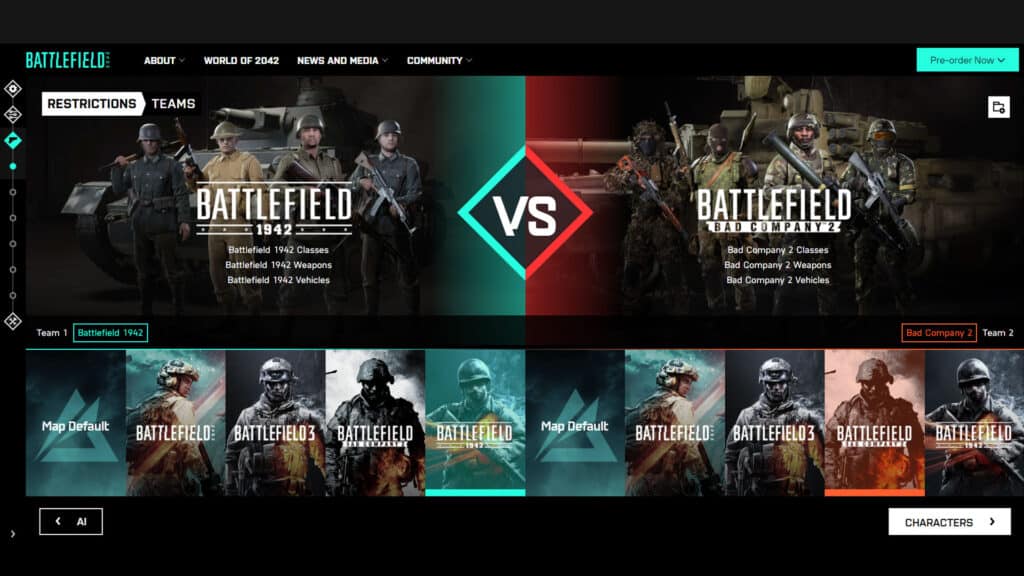
Custom Battlefield modes can be created through the Portal Experience Builder, which is now live for all players.
Through this, you can customize almost every aspect of Battlefield 2042’s gameplay, but it’s worth noting that you can’t create a proper battle royale mode.
Here’s exactly how you can create a custom mode in Battlefield 2042 Portal:
- Head to portal.battlefield.com
- Click on the ‘Create Something New’ button or click ‘Modify’ on the individual games
- Choose the game mode you wish to modify (you can only use the Rules Editor if you select Team Deathmatch or Free-For-All)
- Select ‘Map Rotation’ and drag the maps you wish to add into the Map Rotation box
- Select ‘Game Mode Details’ and choose the player count, team distribution, squad spawn type, and squad size
- Click on ‘Gameplay’ and choose all sorts of modifiers, such as friendly fire, weather events, damage multipliers, aim assist, and TTK
- You can these choose to edit the Solider, Vehicle, User Interface, and AI details by going through all of the options
- Click on ‘Restrictions’ and choose the teams, e.g 1942 soliders vs s042 Soldiers
- Click through all of the options to ban certain Characters, Weapons, Attachments, Vehicles, and Gadgets
- Select the Rules Editor to have full control over the gameplay
- Once done, click on ‘Finish,’ enter a title and description, and then click ‘Create’
- Your custom mode will now show under ‘My Experiences’ on the home screen
- Select ‘Show Code’ to see the unique code for that game mode
Vendcera, who works at EA’s Community Team, confirmed that even though there’s currently an ‘unable to create experience’ error message, it will still save and be accessible at “My Experiences.”
How to use Battlefield 2042 Logic Editor

You’ll need to have a relatively strong knowledge of coding to effectively use the Logic Editor straight away.
To start, you’ll need to use the ‘Rule’ block provided and then drag in all of the Conditions and Actions you want to feature in the custom mode.
DICE provided a small example, showing how to make it so that one team reaching the score limit will end the game.
Here’s how they described it:
“In the following example, the CONDITION is checking when a Player earns a kill, whether their team has reached the target score, Then, the ACTIONS execute, which in this case, is ending the game mode for the Player team’s favor.“
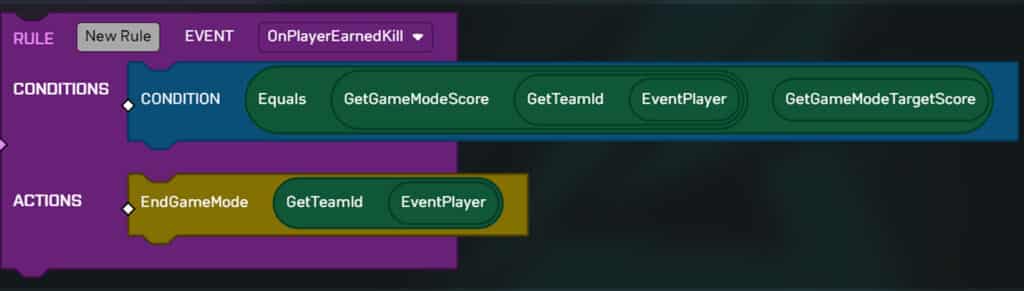
DICE haven’t provided a full walk-through on how to use the Logic Editor, but we’ll be sure to keep you updated once the community have figured it all out.
And that’s everything we know about Battlefield 2042’s custom game mode editor! As players get more used to the editor, we’re sure some bizarre and fantastic new modes will come out of it.
For more Battlefield 2042, you can check out the full PlayStation Trophies & Xbox Achievements list.
Image Credit: DICE / EA



