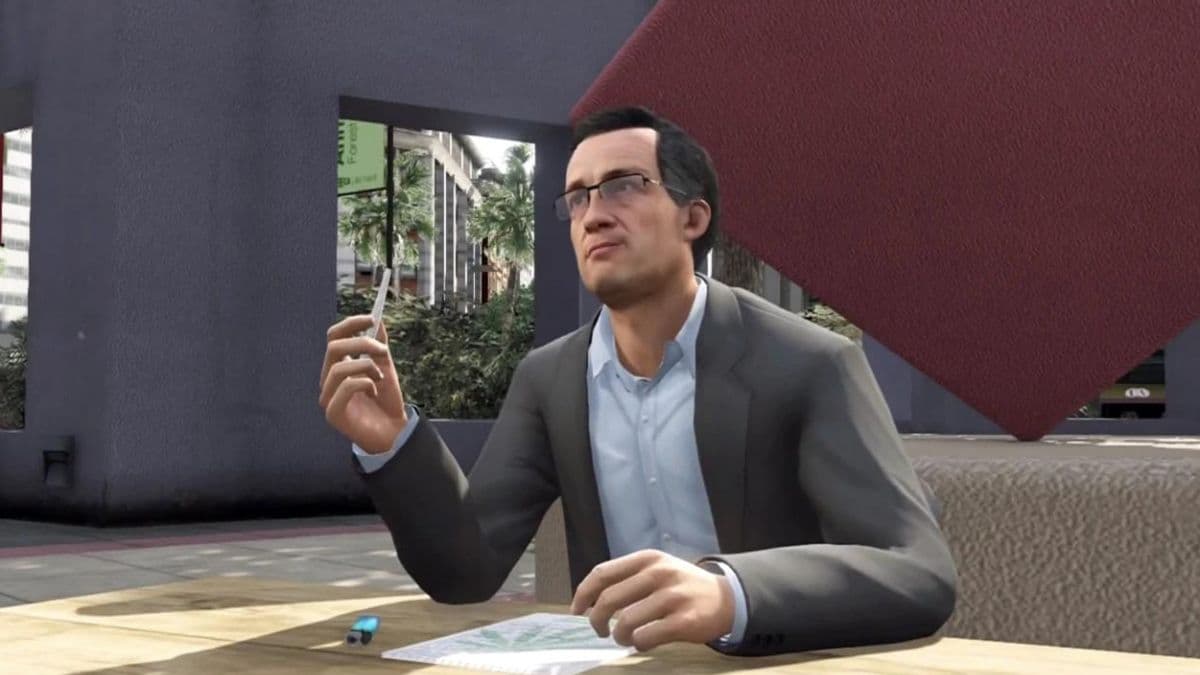How to use Director Mode in GTA 5
 Rockstar Games
Rockstar GamesGTA 5 has plenty to offer even when you’re done with the main campaign, and the Director Mode is one such feature. Here’s everything to know about the Director Mode in GTA 5, including an explanation of its menus, how to activate it, and the restrictions upon entering it.
The hype for GTA 6 is sky-scraping, with fans of the franchise looking forward to the console release in 2025. However, GTA 5, thanks to Online, is still one of the most popular games out there, with massive viewership across Twitch and other streaming platforms.
What makes GTA 5 so popular is the abundance of features it has outside the main campaign. This includes the Director Mode, which is a great way to showcase your creativity by changing and recording in-game scenarios.
On that note, here’s everything to know about GTA 5’s Director Mode.
- How to use GTA 5 Director Mode
- What is the Director Mode in GTA 5? Menus explained
- All GTA 5 Director Mode restrictions
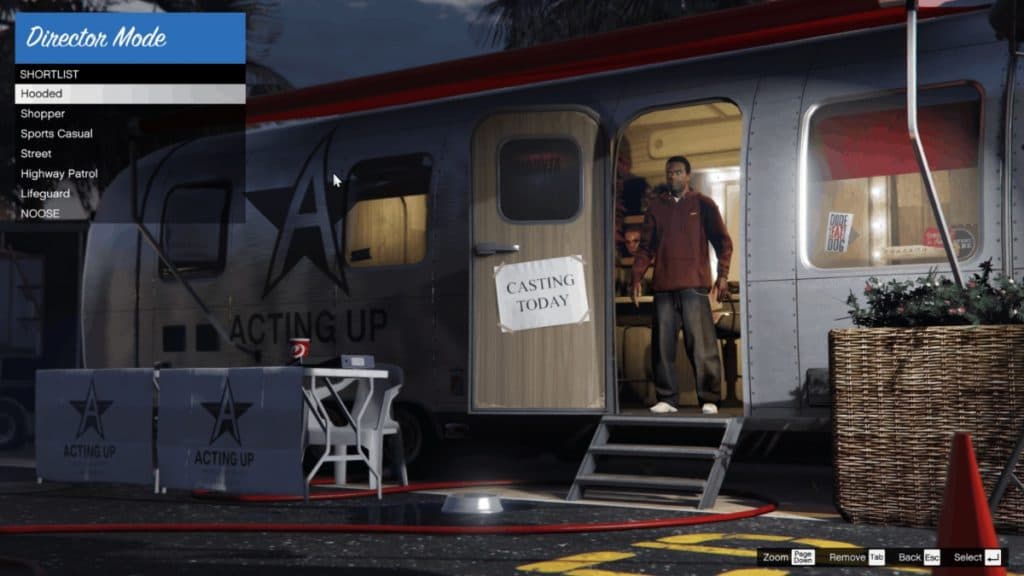 Rockstar Games
Rockstar GamesHow to use GTA 5 Director Mode
You can activate the Director Mode in GTA 5 by entering the game’s Interaction Menu. You’ll be able to step into the shoes of one of countless NPCs and characters found in the game.
Here’s how you can access the Director Mode in Grand Theft Auto 5:
- Launch GTA 5 and wait for the game to finish loading.
- Get to the point where you can take control of your character.
- Now, press View on Xbox / Hold the touchpad on PlayStation / or press the applicable key on PC.
- Select Director Mode in the Interaction Menu.
- Pick the “actor” you want to play from the casting trailer and enter Director Mode.
You can get back to the main game by opening up the Interaction Menu again. It’s worth noting that you can’t enter Director Mode from certain locations or if you’re inside a vehicle. You must also make sure you don’t have a wanted level.
 Rockstar Games
Rockstar GamesWhat is the Director Mode in GTA 5? Menus explained
The Director Mode in GTA 5 turns your character into an actor and lets you influence elements like time of the day, wanted status, location, weather, and more. You can then film and record these unique scenarios to enjoy a new style of gameplay.
GTA 5 Director Mode menus explained
The Director Mode has the following options that you can explore to make the most of the feature:
- Actors – Allows you to pick the main character or the NPCs involved in the scene. There are 17 categories involving animals, beach bums, costumes, story characters, vagrants, and more.
- Settings – The settings menu has a lot of detailed features including:
- Time of the day ranging from midnight and pre-dawn to midday, afternoon, and dusk.
- The weather of the game ranging from clear and broken to Xmas (snowy), rain, and thunder.
- Wanted status ranging from normal and low to medium and disabled.
- Pedestrian Density ranging from normal and low to high and none.
- Vehicle Density ranging from normal and low to high and none.
- Enable/disable the Restricted Area status from all places on the map.
- Enable/disable player invincibility.
- Enable/disable the Flaming Bullets cheat.
- Enable/disable Explosive Bullets cheat.
- Enable/disable Explosive Melee cheat.
- Enable/disable Super Jump.
- Enable/disable Slidey Cars cheat.
- Enable/disable Low Gravity cheat.
- Remove all entities from an area such as dead pedestrians or wrecked vehicles.
- Shortlist Actors – You can select up to 10 actors and if you add an 11th actor, the game will warn you about automatically replacing the first actor on the list.
- Recently Used – A list of actors used recently.
- Exit to Story Mode – Quit the Director Mode and return to Story Mode.
- Enter Director Mode – Introduce the actors to the map and begin filming.
 Rockstar Games
Rockstar GamesAll GTA 5 Director Mode restrictions
As you enter the GTA 5 Director Mode, you’ll witness the following restrictions:
- Cougars and Sharks can attack and kill players. You can avoid this by enabling invincibility and disabling Pedestrians.
- Online Protagonists can be used as actors, but you cannot change their clothes.
- Some actors are unlocked only after you progress enough through the story.
- You cannot enter/access Los Santos Customs.
- Prostitutes show up at the usual spots, but you can’t hire them.
- Only vehicles that spawn naturally can be used in the mode.
- The weapons used by actors are based on how much you’ve progressed in the story.
- Your phone is only usable as a snapmatic camera and other services are unavailable.
- Protagonist actors can use parachutes, but they are unavailable to NPCs.
- You cannot spend or collect cash, so robbing stores is redundant.
- Random events and minigames are not available.
- You can’t access clothing stores or barber shops.
For more GTA news and content, we have a bunch of useful GTA Online guides to enhance your experience and enjoyment of the game:
How to get the $1.9 Million Panther Statue in GTA Online’s Cayo Perico Heist | GTA Plus November 2022 rewards | How to get GTA Online’s Service Carbine | How to cancel a mission in GTA Online | Where to find Luxury Autos & Simeon’s Premium Deluxe Motorsport | Does GTA Online have crossplay? PC, Xbox, & PS5 cross-platform info | How to register as a CEO in GTA Online