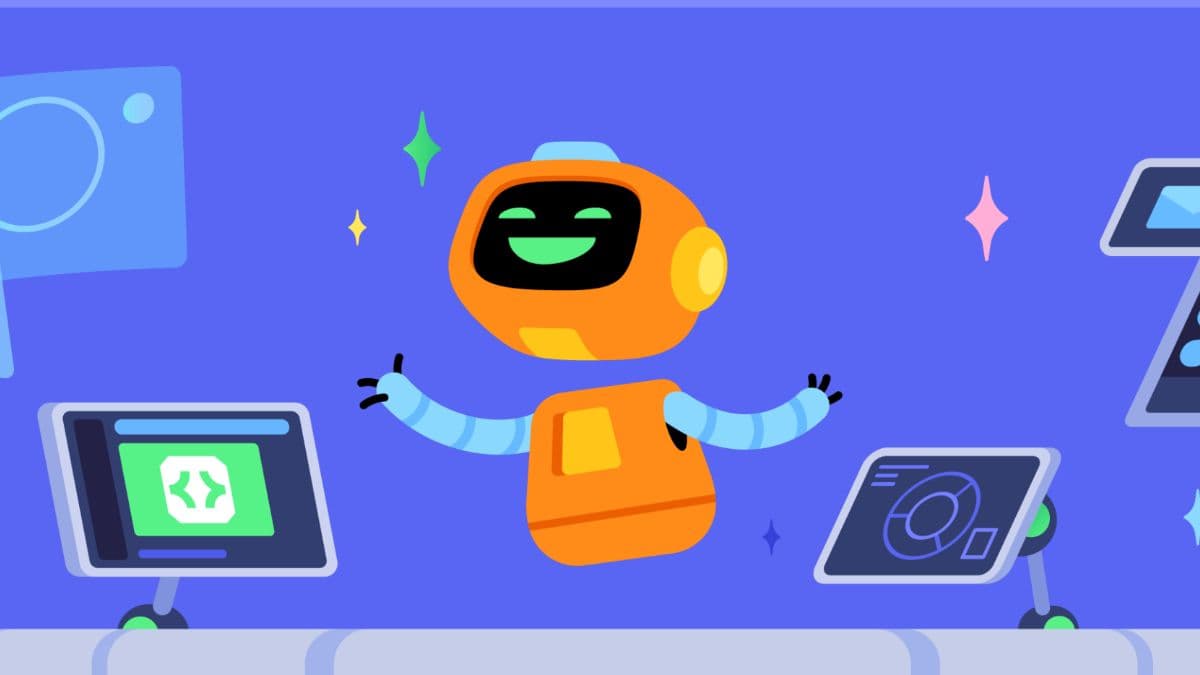What does idle mean on Discord?
 Discord Inc.
Discord Inc.Being Idle on Discord is one of the major features the application has for its users to share their status with one another. Apart from that, the application allows several content creators and streamers to interact with their fan base and community in a more personal way.
Gamers are always on the lookout for apps and platforms that enhance their gaming experience and how they connect with their teammates and friends. Discord has been used in the gaming community as a mainstream application where gamers with a similar mindset connect with one another under one server.
Discord has a vast interface that allows users to stream music, use bots to perform operations, video or voice chat as well as stream a game for their server members or even friends.
Sometimes users need to hide their online status or indicate to their friends that they are not looking at their screens. Here’s how you can set your status to Idle to indicate that.

What does Idle mean on Discord?
Idle in Discord means that the user has not logged out of Discord, but has not looked at or interacted with Discord for a few minutes. If you’re familiar with the term “AFK” (Away From Keyboard), Discord’s idle status is essentially the same thing.
When you set your status to idle, your friends or server members automatically get familiar with your status upon looking at the yellow icon right next to your name which is a fair indication of “being idle” on the application. Here’s how you can set your status to idle on the app on Mobile or PC.
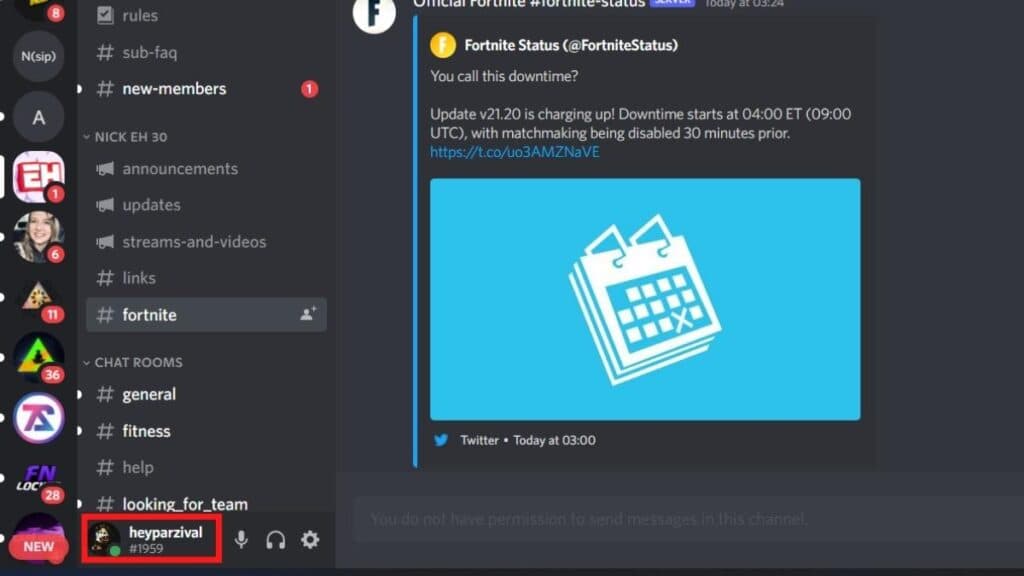
How to set your status to Idle on Discord desktop?
Upon starting the Discord app on your PC, you’ll be able to see your username at the bottom left. If your status is set to Active, like the image above, a green dot will appear next to your profile picture.
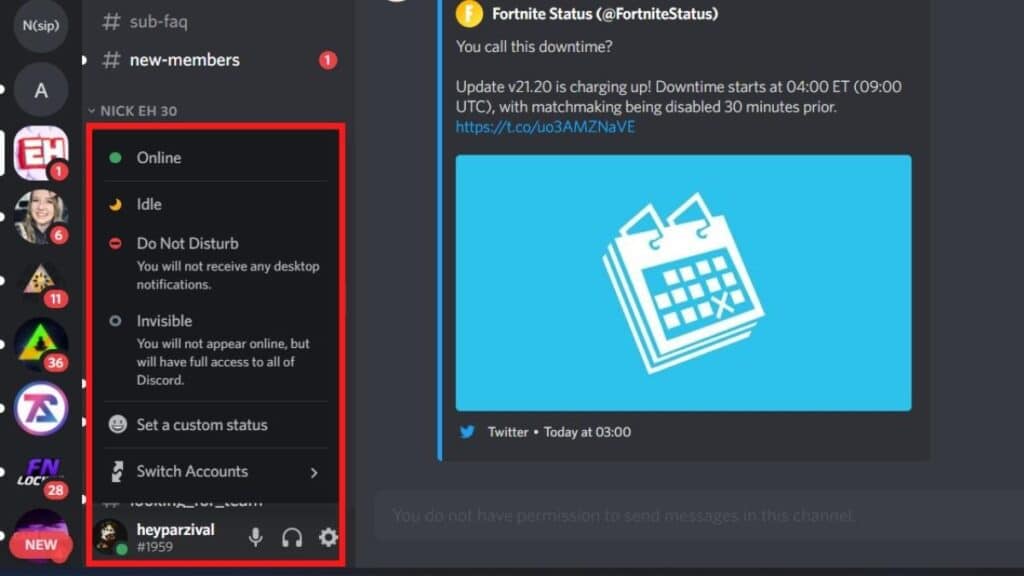
To set your status to Idle, click your profile picture icon. Upon doing so, a box will appear above your Discord name and tag which will consist of 4 default status options, with an additional option to set your custom status.
Choose the Idle option and click on it to indicate to other users that you are away from Discord for a moment but are open to receiving messages and notifications. However, this will not stop the desktop notifications you will receive on your PC.
Once set to Idle, a yellow crescent moon icon will appear next to your name which will indicate that you are away from Discord and are “Idle”. This status will be visible to your friends and users who you share a common server with.

How to set your status to Idle on Discord Mobile?
Similar to its PC counterpart, Discord on mobile devices has a simpler method of setting your status to idle. Instead on the bottom left, you will be able to see your profile picture on the bottom right on your mobile app once you’re inside.
To set your status to idle, click your profile picture and it will take you to a new screen that will have all the settings related to your profile and the application itself. Click on the Set Status option and choose Idle from the list of statuses that appear.
And you’re done. Now you know how you can easily set your status to idle on Discord.
Idle status has been beneficial to those who log in to Discord on a regular basis but when are away from your PC or the app, do not want to miss out on any details or messages being relayed to you. As this feature is not used by many, still it is a good way to know your friends that you are AFK so you won’t miss out much.
Image Credits: Discord